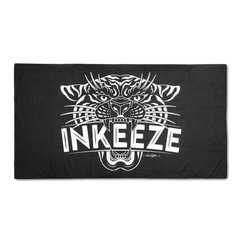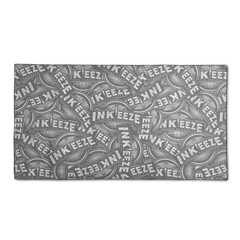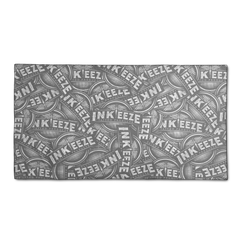BECOME A MEMBER TODAY
YOU SET THE SCHEDULE,
WE DELIVER YOUR PRODUCTS
WE DELIVER YOUR PRODUCTS
Pro Membership
INKEEZE PRO TATTOO AFTERCARE
DELIVERED ON YOUR SCHEDULE
DELIVERED ON YOUR SCHEDULE

How Subscriptions Work
-
1. SUBSCRIBE TO ANY PRODUCT YOU’D LIKE.
-
2. CHANGE YOUR FREQUENCY, OR DELAY THE NEXT PROCESSING DATE ANY TIME. -
3. YOU CAN ADD ON ONE-TIME-PRODUCTS TO YOUR SUBSCRIPTION ORDERS. -
4. REACH OUT TO CUSTOMERSERVICE@INKEEZE.COM IF YOU NEED ANY HELP.

How Subscriptions Work
-
1. SUBSCRIBE TO ANY PRODUCT YOU’D LIKE.
-
2. CHANGE YOUR FREQUENCY, OR DELAY THE NEXT PROCESSING DATE ANY TIME. -
3. YOU CAN ADD ON ONE-TIME-PRODUCTS TO YOUR SUBSCRIPTION ORDERS. -
4. REACH OUT TO CUSTOMERSERVICE@INKEEZE.COM IF YOU NEED ANY HELP.
Top Subscription Products
Top Subscription Products
QUESTIONS ABOUT SUBSCRIPTIONS?
Step 1 - Login to your customer portal
Step 2 - Click Subscriptions and then click on Edit.
Step 3 - You will be taken to a page where you can edit the next order date for your subscription.
Step 4 - Once you select the new charge date you can click on the Update next shipment date.
Step 2 - Click Subscriptions and then click on Edit.
Step 3 - You will be taken to a page where you can edit the next order date for your subscription.
Step 4 - Once you select the new charge date you can click on the Update next shipment date.
Step 1 - Login to your customer portal
Step 2 - Once logged in, select the Subscriptions tab, then click Add a product or EDIT button.
Step 3 - In the add product menu, you can make product and charge adjustments. When finished, click Add a product:
Step 2 - Once logged in, select the Subscriptions tab, then click Add a product or EDIT button.
Step 3 - In the add product menu, you can make product and charge adjustments. When finished, click Add a product:
Step 1 - Login to your customer portal.
Step 2 - Click Subscriptions and Edit.
Step 3 - Scroll down to the bottom of the page and click Cancel Subscription.
If required, provide a cancellation reason and confirm the cancellation by clicking Proceed.
Step 2 - Click Subscriptions and Edit.
Step 3 - Scroll down to the bottom of the page and click Cancel Subscription.
If required, provide a cancellation reason and confirm the cancellation by clicking Proceed.
You can access your customer portal through your store account login. If you have not registered an account, you will need to create an account using the same email address used at checkout.Once your account is registered, you can log in and access your customer portal by clicking on the Manage Subscriptions link.You can also access your account using a customer portal magic link. This magic link is typically sent in the Subscription Confirmation email when you begin a subscription and the Upcoming Order email.